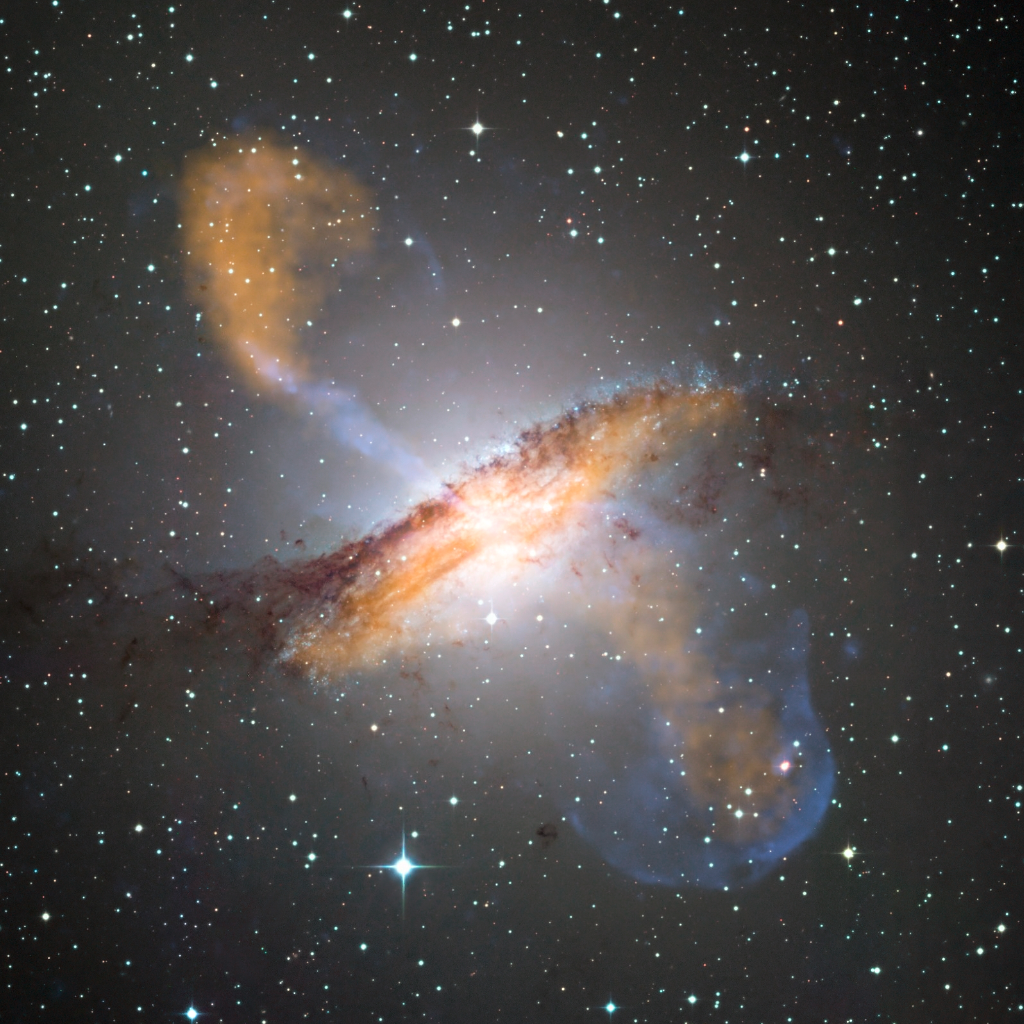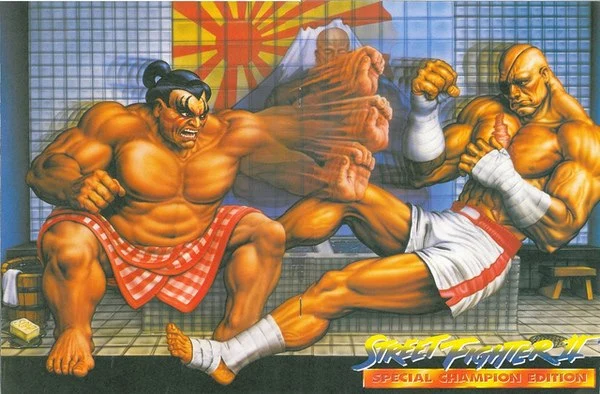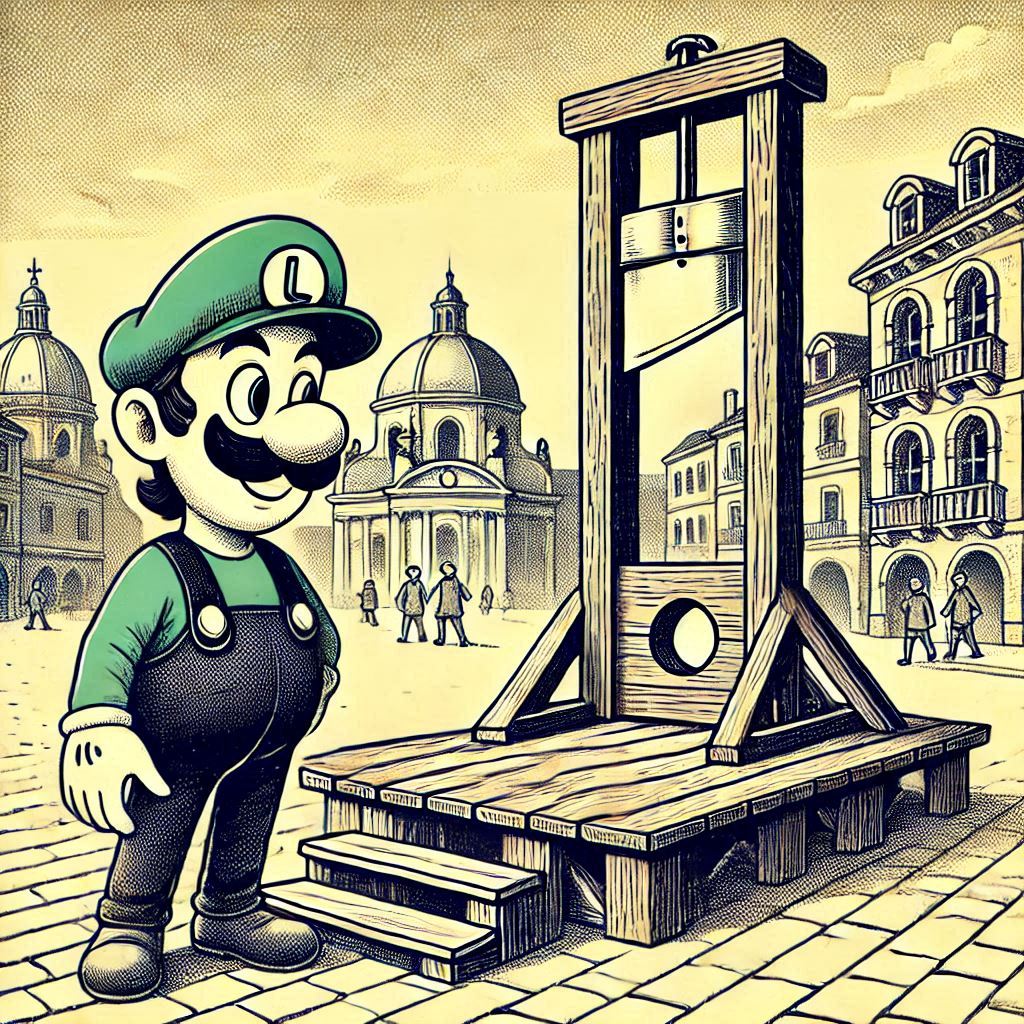- cross-posted to:
- [email protected]
- cross-posted to:
- [email protected]
Considering most music files are MP3, yes it’s still cared about. It’s easy and small.
You don’t need lossless all the time.
I would argue that most people never need lossless, because most people don’t use speakers/headphones with high enough fidelity to produce any acoustic difference to a high-bitrate MP3 in the first place.
I used to work with a guy who swore by his FLAC collection, and would listen to it through some $40 Skullcandy earphones. I never understood why.
The main benefit to lossless is for archival purposes. I can transcode to any format (such as on mobile) without generational quality loss.
And it means if a better lossy format comes out in the future, I can use that without issue.
A teacher in my highschool (~16 years ago) “demonstrated” that lossless and mp3 are indistinguishable by playing the same song in different formats… On 10€ pc speakers
deleted by creator
deleted by creator
Are you sure? From everything I’ve heard MP3 bitrates at 192 or above are generally considered to be transparent.
In case you want to do it more scientifically, try ABX testing. It’s a bit time consuming but it should provide clearer results.
Not OP, but I promise you that I can hear what sounds like digital water being thrown over the cymbals when listening to mp3 files below 320 kbps. Even then, every now and then I hear that sound here and there across whatever record I’m listening to.
I don’t experience it when listening to records, CDs, or cassettes.
My hearing used to be very sensitive. When the whole world was using CRTs, I could tell you who had their tv on just standing outside their house.
No, they’re not sure. You’re correct.
Well they have the skulls on them. They must be good! People wouldn’t have died for them otherwise! Duh!!!
Are you a baddie?
If you are using the files played back at different tempos or keyshifted, the difference between lossy and lossless is a lot more apparent. For standard playback at normal pitch, mp3 is just fine.
There are better lossy formats, like opus.
But MP3 still has its place as it’s supported everywhere.
Exactly, sometimes you just wanna jam to some mp3’s out of an iPod like the good ol days. It’s about the ✨vibes✨
Most music files may be MP3s, but music files are rare these days. I wouldn’t be surprised if most people under 30 have never interacted with a music file at all, they just use streaming services.
I am under 30, and I have interacted with music files.
edit: I don’t know about where you live, but I am definitely not the exception.
The average person does not deal with files anymore. Many people use online applications for everything from multimedia to documents, which happily abstract away the experience of managing file formats.
I remember someone saying that and me having a hard time believing it, but I’ve seen several people say that.
https://www.theverge.com/22684730/students-file-folder-directory-structure-education-gen-z
Catherine Garland, an astrophysicist, started seeing the problem in 2017. She was teaching an engineering course, and her students were using simulation software to model turbines for jet engines. She’d laid out the assignment clearly, but student after student was calling her over for help. They were all getting the same error message: The program couldn’t find their files.
Garland thought it would be an easy fix. She asked each student where they’d saved their project. Could they be on the desktop? Perhaps in the shared drive? But over and over, she was met with confusion. “What are you talking about?” multiple students inquired. Not only did they not know where their files were saved — they didn’t understand the question.
Gradually, Garland came to the same realization that many of her fellow educators have reached in the past four years: the concept of file folders and directories, essential to previous generations’ understanding of computers, is gibberish to many modern students.
https://old.reddit.com/r/AskAcademia/comments/1dkeiwz/is_genz_really_this_bad_with_computers/
The OS interfaces have followed this trend, by developing OS that are more similar to a smartphone design (Windows 8 was the first great example of this). And everything became more user-friendly (my 65+ yo parents barely know how to turn on a computer, but now, use apps for the bank and send emails from their phone). The combined result is that the younger generations have never learned the basic of how a computer works (file structure, file installation…) and are not very comfortable with the PC setup (how they prefer to keep their notes on the phone makes me confused).
So the “kids” do not need to know these things for their daily enjoyment life (play videogames, watch videos, messaging… all stuff that required some basic computer skills even just 10 years ago, but now can be done much more easily, I still remember having to install some bulky pc game with 3 discs) and we nobody is teaching them because the people in charge thought “well the kids know this computer stuff better than us” so no more courses in elementary school on how to install ms word.
For a while I was convinced my students were screwing with me but no, many of them actually do not know the keyboard short cuts for copy and paste. If it’s not tablet/phone centric, they’re probably not familiar with it.
Also, most have used GSuite through school and were restricted from adding anything to their Chrome Books. They’ve used integrated sites, not applications that need downloading. They’re also adept at Web 3.0, creation stuff, more than professional type programs.
As much as boomers don’t know how to use PCs because they were too new for them, GenZs and later are not particularly computer savvy because computers are too old for them.
I can understand some arguments that there’s always room to advance UI paradigms, but I have to say that I don’t think that cloud-based smartphone UIs are the endgame. If one is going to consume content, okay, fine. Like, as a TV replacement or something, sure. But there’s a huge range of software – including most of what I’d use for “serious” tasks – out there that doesn’t fall into that class, and really doesn’t follow that model. Statistics software? Software development? CAD? I guess Microsoft 365 – which I have not used – probably has some kind of cloud-based spreadsheet stuff. I haven’t used Adobe Creative Cloud, but I assume that it must have some kind of functionality analogous to Photoshop.
kagis
Looks like off-line Photoshop is dead these days, and Adobe shifted to a pure SaaS model:
https://en.wikipedia.org/wiki/Adobe_Creative_Cloud#Criticism
Shifting to a software as a service model, Adobe announced more frequent feature updates to its products and the eschewing of their traditional release cycles.[26] Customers must pay a monthly subscription fee. Consequently, if subscribers cancel or stop paying, they will lose access to the software as well as the ability to open work saved in proprietary file formats.[27]
shakes head
Man.
And for that matter, I’d think that a lot of countries might have concerns about dependence on a cloud service. I mean, I would if we were talking about China. I’m not even talking about data security or anything – what happens if Country A sanctions Country B and all of Country B’s users have their data abruptly inaccessible?
I get that Internet connectivity is more-widespread now. But, while I’m handicapped without an Internet connection, because I don’t have access to useful online resources, I can still basically do all of the tasks I want to do locally. Having my software unavailable because the backend is unreachable seems really problematic.
This was actually something I found interesting with the brief TikTok shutdown in the US. A lot of creators only had their content in the editing software owned by TikTok or the app itself, meaning they lost access to all of their content.
The biggest risk of cloud only setups is you don’t own it.
I wouldn’t expect most users to understand how to use it, but has there not been a tiktok downloader made yet? If not that’s a good opportunity for someone looking for a project.
I think most of the tools have a way to download content, the issue is no one does or has a system for their backups. Which is the risk with the cloud, you’re putting all your eggs in someone elses basket.
I would guess that at least part of the issue there is also that the data isn’t all that useful unless it’s also exported to some format that other software can read. That format may not capture everything that the native format stores.
In another comment in this thread, I was reading the WP article on Adobe Creative Cloud, which commented on the fact that the format is proprietary. I can set up some “data storage service”, and maybe Adobe lets users export their Creative Cloud data there. Maybe users even have local storage.
But…then, what do you do with the data? Suppose I just get a copy of the native format. If nothing other than the software on Adobe’s servers can use it, that doesn’t help me at all. Maybe you can export the data, export to an open format like a PNG or something, but you probably don’t retain everything. Like, I can maybe get my final image out, but I don’t get all the project workflow stuff associated with the work I’ve done. Macros, brushes, stuff broken up into layers, undo history…
I mean, you have to have the ability to use the software to maintain full use of the data, and Adobe’s not going to give you that.
You’re absolutely right a out data formatting being an issue and something that really does cause vendor lockin.
I would just think content creators would still want archive/backup of the final products (the video itself). For example could you imagine if a movie just disappeared because Adobe or someone shutdown.
deleted by creator
Current students generally have horrendous computer literacy. There was only about a 20ish year window where using a computer meant you were forced to become vaguely proficient in how it worked. Toward the end of the 90s into the 2000s plug and play began to work more reliably, then 10 years after that smartphone popularity took off and it’s been apps ever since.
Students in high school this year were born from ~2007-2011. Most of them probably had a smartphone before a computer, if they even had the latter at all.
Even university students studying computer science don’t have this basic knowledge anymore.
It’s a sample of 1, but we hired a young guy with a CS Master’s degree. I told him in polite ways that he should not use ChatGPT and his code sucked. When he was told to fix something, he rewrote it completely with a new prompt instead of understanding bugs. He didn’t last more than 2 months.
Damn, I never even thought of the implications for compsci. That’s gotta be an interesting challenge for profs these days.
First people didn’t really understand computers, so we taught about them to children - back in late 90’s when I was in school, we had a few school years of dedicated computer classes every week.
People then started to assume kids just “know” computers (“digital native” and all that) and we stopped teaching them because hey, they know it already.And now we are suddenly surprised that kids don’t know how to use computers.
I agree with that to a certain extent, but computer classes (at least where I grew up) weren’t very comprehensive or germane to the skills people are talking about in this thread. If I think back, in elementary school we mostly had a few educational programs (typing, spelling, oregon trail, etc), and in middle school we did some stuff with excel and I’m sure some other things I’m forgetting, but we definitely didn’t have anything about how computers fundamentally worked. Maybe there was some very simple coding in basic, but it would’ve been very limited.
The reason I learned how to mess around with files and things was because computers simply weren’t very easy to use. Trying to get games running when they didn’t work just out of the box was a great teaching tool. Early on you had to learn the DOS commands (which by necessity meant learning file menus), and in windows (I can’t speak to anything Mac related) before plug and play worked well there was still endless tinkering you had to do with config files. Like you get the game installed but the sound doesn’t work, so you have to edit the config files to try different channels for your soundblaster. Or maybe your new printer won’t print, so you have to search online for the dll files you need.
There just stopped being a need to learn how to do anything like that, so the functioning of computers became that much less understood. I agree that the whole digital native narrative was dumb and hurt children’s learning (if anything the generation who dealt with the problems outline above are much closer to digital “natives”), and there’s a ton of stuff computer classes should be teaching these days. But classes will always only be effective in a limited capacity compared to learning about something because you need or want it to work for you in your life outside of school.
Godamn this made my job feel secure
I owned Adobe CS 4. CS 5 and 6 had nothing new I needed. When my OS no longer supported CS 4, I purchased Affinity Suite; it still works great with no subscription or cloud hosting.
Back when the iTunes Music Store still existed, I took advantage of their feature to convert my library of audio to digitally mastered DRM-free 256 bit AAC. All my recordings of tapes and LPs replaced by professionally remastered tracks. Since then, I’ve supplemented with tracks purchased directly from the bands I’m interested in, plus some lower value stuff from YouTube.
In fact, the only cloud service I depend on is NextCloud, which I host myself, and which lives behind a VPN.
I run my own JellyFin server with all my DVD rips hosted on it. That’s a large part of my streaming video that I’d want to watch more than once.
Probably not a huge number of people do what I do, but enough to keep people employed who still make products you download once and enjoy forever.
I hear you for sure. I very much prefer local software and saved files local as well. The problem is there’s more money to be made doing it the other way. Unless it’s FOSS you can pretty much count on the company to follow the money.
Ms 365 just assumes that your company has a Ms azure cloud solution, exchange server or just defaults to onedrive. You have to wrestle the software into giving you a local storage folder browser when picking the place to save a new document to. It’s frustrating.
@dustyData Oh my gosh. I see this every single day at work. So many people have no idea where any of their documents are saved, until they can’t find them. I’ll be honest, I use a lot of streaming services for music as well, but I think I might actually go back to simply buying music. Who knows. Call me old-fashioned and only 35 years old, but I still see a point in local storage in traditional desktop type software. There’s not enough of it around here.
I can understand some arguments that there’s always room to advance UI paradigms, but I have to say that I don’t think that cloud-based smartphone UIs are the endgame.
I think the first filesystems had flat layout (no directories), but also had different file types for a library, an executable, a plaintext file. Then there were filesystems where directories could only list files, not other directories.
Slowly and gradually over time they evolved to the abstractions of directories listing files and other directories. I think in early Unix even a directory was a usual file, just differently interpreted.
Now, instead of teaching clueless people they’ve made a whole culture of computing for clueless people only, unfit for proper usage.
One might see how representation of something like a lent of objects is the flat layout again. At some point it doesn’t matter that there’s a normal filesystem under it, or something.
One might also see how using tags to somewhat organize objects into another lent is similar to a two-level layout, where a directory can only list files.
If one is going to consume content, okay, fine.
How would one know if they want to use computers seriously if they haven’t been taught, don’t know where to start teaching themselves, probably have, mild or not, executive dysfunction (a lot of conditions) and, if put in the right situation, would be very capable and interested, but in the wrong situation just can’t learn a single thing?
That was me, I could only reduce distractions and non-transparency after moving to Linux (and then OpenBSD, and then FreeBSD) with obscure WMs and setups. I’m born in 1996, so I had it easier.
I think the first filesystems had flat layout (no directories),
That is true for MS-DOS 1.0. But Unix had a tree structured directory system from the very beginning (early 1970s). And the directory listing command “ls” was basically the same in the first Unix 50 years ago as it is in modern Linux.
I meant - before Unix.
I think the first filesystems had flat layout (no directories), but also had different file types for a library, an executable, a plaintext file. Then there were filesystems where directories could only list files, not other directories.
The original Macintosh filesystem was flat, and according to WP, used for about two years around the mid-1980s. I don’t think I’ve ever used it, personally.
https://en.wikipedia.org/wiki/Macintosh_File_System
MFS is called a flat file system because it does not support a hierarchy of directories.
They switched to a new, hierarchical filesystem, HFS, pretty soon.
I thought that Apple ProDOS’s file system – late 1970s to early 1980s – was also flat, from memory. It looks like it was at one point, though they added hierarchical support to it later:
https://en.wikipedia.org/wiki/Apple_ProDOS
ProDOS adds a standard method of accessing ROM-based drivers on expansion cards for disk devices, expands the maximum volume size from about 400 kilobytes to 32 megabytes, introduces support for hierarchical subdirectories (a vital feature for organizing a hard disk’s storage space), and supports RAM disks on machines with 128 KB or more of memory.
Looks like FAT, used by MS-DOS, early 1980s, also started out flat-file, then added hierarchical support:
https://en.wikipedia.org/wiki/File_Allocation_Table
The BIOS Parameter Block (BPB) was introduced with PC DOS 2.0 as well, and this version also added read-only, archive, volume label, and directory attribute bits for hierarchical sub-directories.[24]
Seems to confirm the tendency, except I was thinking about higher-end and more professional systems.
Oh, yeah, not saying that they were the first filesystems, just that I can remember that transition on the personal computer.
the concept of file folders and directories, essential to previous generations’ understanding of computers, is gibberish to many modern students.
This is so weird to me. Aren’t people at all curious? Like, I would never try to fix a car’s engine, but I have a basic understanding of how one works. I wouldn’t install a toilet, but I know about J-traps. I wouldn’t write my own 3D engine, but I know the basics of how they work.
Files and folder is such a fundamental and basic thing. Where’s the basic curiosity?
Honestly, I’m a little surprised that a smartphone user wouldn’t have familiarity with the concept of files, setting aside the whole familiarity-with-a-PC thing. Like, I’ve always had a file manager on my Android smartphone. I mean, ok…most software packages don’t require having one browse the file structure on the thing. And many are isolated, don’t have permission to touch shared files. Probably a good thing to sandbox apps, helps reduce the impact of malware.
But…I mean, even sandboxed apps can provide file access to the application-private directory on Android. I guess they just mostly don’t, if the idea is that they should only be looking at files in application-private storage on-device, or if they’re just the front end to a cloud service.
Hmm. I mean, I have GNU/Linux software running in Termux, do stuff like
scpfrom there. A file manager. Open local video files inmpvor in PDF viewers and such. I’ve a Markdown editor that permits browsing the filesystem. Ditto for an org-mode editor. I’ve a music player that can browse the filesystem. I’ve got a directory hierarchy that I’ve created, though simpler and I don’t touch it as much as on the PC.But, I suppose that maybe most apps just don’t expose it in their UI. I could see a typical Android user just never using any of the above software. Not having a local PDF viewer or video player seems odd, but I guess someone could just rely wholly on streaming services for video and always open PDFs off the network. I’m not sure that the official YouTube app lets one actually save video files for offline viewing, come to think of it.
I remember being absolutely shocked when trying to view a locally-stored HTML file once that Android-based web browsers apparently didn’t permit opening local HTML files, that one had to set up a local webserver (though that may have something to do with the fact that I believe that by default, with Web browser security models, a webpage loaded via the
file://URI scheme has general access to your local filesystem but one talking to a webserver on localhost does not…maybe that was the rationale).
It’s useful because it’s ubiquitous. Everything that can take in music files supports it.
Is MP3-encoded audio of the best possible quality? No, of course not. But for most people it’s Good Enough, especially if you do most of your listening in a noisy environment. MP3s are to lossless formats what CD was to vinyl for so many years.
A lot of people cant tell the difference between MP3 @320Kbps and a fully lossless FLAC.
All people. 320kbps mp3 is completely audibly transparent under all normal listening conditions. It’s a low-tier audiophile meme to claim otherwise but they will never pass a double-blind test.
A lot of people cant tell the difference between MP3 @320Kbps and a fully lossless FLAC.
MP3 has some disadvantages over more modern formats, regardless the used bitrate. It’s been a long while since I was very interested in audio formats, so I may not be up to date on some newer developments but unless anything major changed, MP3 can’t do truly gapless playback between tracks (used in live albums), for example.
Aren’t there unofficial extensions to mp3 for gappless playback? IIRC you can tag tracks as gappless and many audio players will make them so.
Aren’t there unofficial extensions to mp3 for gappless playback?
Yes and no.
IIRC an MP3 track is divided in fixed-length frames and unless the actual audio matches perfectly with the end of a frame, it’s not possible and that’s why cross-fading plugins for audio players were invented. The padding data is there either way but can be documented in the metadata section of a file.
Last I checked (and that was years ago, so I may be wrong) this approach was never perfect and prone to breaking. It’s an inherent flaw with the format where some form of workaround exists.
That said, for most use cases this is irrelevant.
Audio playback is such a low-demand process, surely a player (e.g.VLC) can spare a thread to line up playback of track 2, a few seconds before track 1 ends? It knows the exact length of the track, why can’t track 2 be initiated when the audio level in track 1 drops to zero (or minus infinity dB) in the last frame?
Workarounds in a specific player don’t negate the fact that the format has limitations.
From what I understand, vinyl and CDs can both output in a range greater than human ears can detect, so the medium isn’t as important as the mastering and the gear being used to listen to the recording.
Vinyl is lossy in that any dust or scratches on the record can be heard in the output, so this is only true if you’ve got an absolutely pristine vinyl.
The original idea behind the superiority of vinyl was that the ambient audio was being recorded directly to the media. Of course, this wasn’t even true when it was first made, as they were using magnetic tape by then to record in analog. However, there is still some merit to the idea that an infinitesimal amount of quality is lost when translating sound waves to digital data.
Most of the actual differences between cd and vinyl, though, can be chalked up to the loudness wars ruining the mixes on cd.
CDs can, by a very narrow margin, reproduce sounds beyond which the human ear can detect. There’s a theorem that states you can perfectly reproduce a waveform by sampling if the bitrate is double the maximum frequency or something like that, and CDs use a bitrate such that it can produce just above the human hearing range. You can’t record an ultrasonic dog whistle on a CD, it won’t work.
It’s functionally impossible to improve on “red book” CD Digital Audio quality because it can perfectly replicate any waveform that has been band-passed filtered to 20,000 Hz or thereabouts. Maybe you can talk about dynamic range or multi-channel (CDs are exactly stereo. No mono, no 5.1 surround…Stereo.) It’s why there really hasn’t been a new disc format; no one needs one. It was as good as the human ear can do in the early 80’s and still is.
The Nyquist limit?
You need sampling at twice the frequency as a minimum to extract a time domain signal into the frequency domain. It says nothing about “perfect” especially when you’re listening in the time domain.
There is a lot of data in the time domain that impacts sound/signal quality. As others have said though, it probably doesn’t matter without high quality equipment and a good ear.
It’s also good to note that you can train your hearing. A musician or producer or audiophile are going to hear things and qualities you don’t. It’s edge cases though, and generally irrelevant to regular listening.
You definitely can hear the difference between MP3 320 and lower mp3 bitrates though.
It is my admittedly limited understanding that we really can’t do better at digitally recording an audio signal than how red book audio does it, such that the microphones, amplifiers, ADCs etc on the recording end and the DAC, amp and speakers on the playback end are going to be much more significant factors in audio quality.
You need sampling at twice the frequency as a minimum to extract a time domain signal into the frequency domain. It says nothing about “perfect” especially when you’re listening in the time domain.
Yes it does. You can use a higher frequency, but that does not change anything except increase the maxiumum frequency possible. Even with perfect ears and the best equipment, there is no audible (and mathematical) difference to be had.
Everyone who claims otherwise should watch Monty’s explainer videos. I know they are quite old at this point, but everything he explains is still perfectly valid. If that does not convince you, nothing will.
This is what we were all told for years and years- that it was impossible that anyone could hear anything in vinyl that was supposed to be there but that couldn’t be reproduced with digital at cd quality. Then DVD came out And people could genuinely hear the difference from CD quality audio even in stereo. It turns out that dynamic range is limited by the audio sampling rate and the human ear can easily detect a far greater range CD audio supports.
It turns out that dynamic range is limited by the audio sampling rate and the human ear can easily detect a far greater range CD audio supports.
Dynamic range isn’t limited by the sampling rate. It is limited by the resolution, which is 16 bits for the audio CD. With that resolution you get a dynamic range of 96 dB when not using any dithering and even more than that when using dithering. Even with “only” 96 dB that dynamic range is so vast, that there is no practical use of a higher resolution when it comes to playback. I know that the human ear is supposed to be able to handle 130 dB or even more of dynamic range. The thing is, you can only experience such a dynamic range once, afterwards you are deaf. So not much point in such a dynamic range there.
There are good reasons to use a higher resolution when recording and mixing audio, but for playback and storage of the finished audio 16 bits of resolution is just fine.
I’d argue you’ve got that backwards; CD is to vinyl what lossless is to .mp3. That said, I know what you mean.
I still prefer mp3 because it’s small and doesn’t sound any different to me than uncompressed formats, so why waste the disk space? 🤷🏻♂️
Opus is better in every way
Opus is better in every way
Except ubiquitousness.
I can play an MP3 on any digital audio device made in the last 20 years.
True. All my devices support it, but many older ones may not.
Ubiquitousness is not an aspect of the codec, let alone a technical one. It’s yet another failure of capitalism.
I use a combination of mp3s and opus primarily but I can’t remember if opus is the open format ogg or not.
I don’t know all the details but Ogg is dead, and Opus has all the advantages from low quality (Speex) to high quality (better than Ogg). It’s made by the same guys anyway. And starting at 128 kbps approximatively, it’s “near perfect” quality which means your ears won’t detect the difference with FLAC. So Opus should be as small as MP3, as good as FLAC. I love that stuff.
And what’s the extension of opus? .opus?
Yes.
I personally can’t hear any difference with 96kbps Opus.
I thought it didn’t sound any different to me too. That is until me and a friend were riding around listening to Icky Thump by The White Stripes for a few weeks when it first came out.
Higher bitrate, ripped directly from the CD, pretty decent car radio.
We had been listening to my copy, he didn’t own it yet.
We stopped at a record store one day when we were out and he picked up his copy. He wanted to play the CD for whatever reason, and when he stuck the disc in, “berderwiddledod dahta dah BOOM BOOM BOOM”.
I couldn’t believe it. It was like the record just sucked the power out of us both and used it to burst through the speakers.
The mp3, by comparison, sounded shrunk down from the source and splashed with water.
It didn’t change my listening habits because of convenience, but damn. It was an eye opener.
Is it definitely the MP3 format at fault here? Was your MP3 from an official source or could it have been from a faulty source or improperly transcoded?
Definitely not.
It was ripped directly from my cd at 320kbps and played on an iPod 5th generation (iPod video).
IIRC that era of iPods had issues with their preamps. I remember when I switched from a Nano to a classic that there was noticeable clipping and other distortion where there wasn’t before. I would have returned it but I had already sold my Nano…
Could it be the sound system? Most people seem to prefer the convenience of Bluetooth, ubiquitous small speakers, and maybe that’s usually the limiting factor.
I stopped trying to keep up with a good sound system when my little ones decided to stuff matchbox cars into the port on my subwoofer. However I do a little set up from Bluetooth with AirTunes/Sonos, so I don’t know if the difference would be apparent. My car is by far my best sound system
I thought so too, but once I got IEMs. The drums felt more organic and I heard parts of guitars that I didn’t on mp3.
Funnily enough the guy who invented MP3 earned enough from royalties to barely afford a regular house in Germany. Meanwhile Apple made billions and rose like a phoenix from the ashes thanks to Apple Music and the iPod that rely on this format.
Doesn’t the iPod use AAC?
iPhones use m4a these days for their native music app.
Sure, but they used AAC to rocket to success, not MP3. In fact, it was annoying back in the day because everything non-apple used MP3.
Aren’t AAC and m4a the same codec in different containers?
It’s really confusing.
The .m4a extension is commonly used for audio only MP4 (container) files. m4a files are capable of carrying other audio codecs other than AAC.
The .acc extension seems to mean very little. It indicates that the file contains a AAC stream but the container is not defined. Could be MP4, could be 3GP could be a raw AAC stream.
The concept of file extensions really break down when it comes to audio and video files. A single media file could contain a dozen audio streams in a dozen formats.
webm files really are nothing but mkv files in which the audio/video codecs are limited to a certain subset. You can “convert” a webm to a mkv by renaming the file.
The concept of file extensions really break down when it comes to audio and video files
Honestly anywhere other than windows they start getting a bit funky since most ecosystems don’t actually rely on the filename to determine the file type
It also doesn’t help that so many file types are just a bunch of text files shoved into a zip file wearing a mask. It’s all abstractions all the way down baby!
do you think would influence developers to make their projects open source, with more leaning towards copy left licenses? they won’t make much money off the code alone anyways, so might as well try to make others not profit either
I am very slightly annoyed that people haven’t moved onto Opus which gives you better compression and quality than MP3. MP3s are still useful for any older devices that have hardware decoding like radio sets, handheld players, etc. Otherwise, every modern device should support Opus out of box.
Hilariously, x264 has the same problem where there are direct upgrades with H.265 and AV1, but the usage is still low due to lack of hardware accelerated encoding (especially AV1), but like everyone uses FLAC for the audio which is lossless lol.
I just use ogg vorbis and vp9 in webm container, also webp for images. No proprietary nonsense in this house. AV1 sucks on my hardware, but yes eventually.
I use it to (re)compress audiobooks, podcasts and such, they still sound very good at 32 kbps.
Fun fact, Opus has been supported by a hobby OS like MorphOS for years, my ancient hardware doesn’t break a sweat playing it.I think SW Republic Commando sounds were stored in Vorbis. Back then.
I use Opus when I rip something. It’s been a long time since the last case. I’ve left FreeBSD for Linux and returned back to
LinuxFreeBSD again since then.I think SW Republic Commando sounds were stored in Vorbis. Back then.
Unreal Tournament also used Vorbis starting from either 2003 or 2004.
Yep with the music compressed to hell, still sad about it after all this years
But think about the 5 MB they saved!
Yeah my car plays the 11,000 MP3s from a SDcard inside the armrest compartment.
the randomizer in my car sucks so it’s the same 100 of those 11,000 songs. :-/
So not a much different experience than Spotify
At least the shuffle is partly coherent.
I read the manual for my cars radio. It has a max file size limit of like 256 songs or so per folder. But it can also accept 256 folders.
So if your cars is anything like mine you can probably play your songs just by splitting them up into more folders.
no such luck for me there. the music is in /artist/album directories. I had considered flattening it all out to see if that makes a difference.
The randomizing n my Focus ST is good, but when I tell it to shuffle play it always starts with 1 of 2 different songs, every time.
Yeah WTF is up with that? My car does the same thing with a USB drive full of songs. It will literally play the same “shuffled” sequence over and over every time you drive. I have to take out the drive and change the files on it sometimes to make it actually Shuffle the songs’ order and that’s too much BS
Found the fellow Volvo user? :)
2013 Ford, but I know they shared some technology for a while.
Afaik Ford Focus == Volvo V40/V50 in those years, basically with a different chassis and insignia :)
And Mazda 3. The platforms are the same but engines and interiors a lot different between the Fords and the Mazdas at least.
deleted by creator
Sounds fine at good bitrates, universally supported, small, efficient, everywhere.
Yeah, MP3 is just fine. Found zero reason to use any other format. And of course, while the rest of the world streams everything I’ll be happily using my massive MP3 library I can fit on a tiny little storage device and take everywhere I go without the need for the interbutts and big brother keeping tabs of what I listen to.
I used to think this but the convenience won out. Now over holiday break, my teen discovered my crate of CDs that he doesn’t remember seeing in his lifetime!
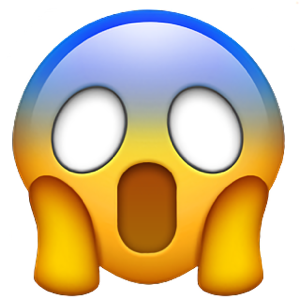
And now I need to decide whether to buy a CD or DVD player to transfer to a more usable format - the last one I had was an old Xbox that is no longer with us
You can buy an external drive that plays both CD and DVD
Find somewhere that accepts/generates ewaste and you might be able to score an internal CD/DVD drives. We were doing some reorganizing at work and I saw a literal box full of 5.25" drives
That’s a great idea, especially since I’m also trying to purge old stuff
I don’t use any one format. No idea what audio formats I have but probably a lot. Never cared, VLC takes them all.
Podcasts are almost exclusively mp3. There is no need for lossless fidelity on those. And when you are subscribed to 200 podcasts like I am a small file size matters. And when listening at 2.5x speed lossless is a complete waste.
All my podcasts appear to use the AAC spoken audio profile? It’s much smaller and cleaner than MPEG layer 3 audio.
Apple broke metadata compatibility with a recent update. The podcast producer I know with an explicit AAC feed decided to just redirect to the MP3 feed. Unrelated to that, they also increased the MP3 bitrate for better audio quality. The increased file size doesn’t really matter that much compared to 15 years ago and people without unlimited data can just set their automated syncs to WiFi only.
Apart from my home hifi (which is built around flac) everything i liaten to ia mp3. Podcasts - mp3. Car audio system? Max 192kbps mp3. My phone? Full of mp3. And I’m sure I’m not alone. To say mp3 is not relevant anymore is just misguided.
I have thousands of mp3s so I’d say they still matter. As far as audio quality goes I doubt my ears, at least at my age, can tell the difference between them and a lossless format.
Anyone telling you they can hear the difference between a 320kbps MP3 and lossless audio is full of shit, anyway. It’s still a great format for keeping file sizes small, though I prefer ogg these days.
I’m in the same boat: can’t hear any difference.
But, I have GBs of 320k MP3s… is it worth converting to Ogg ?
I’m a big fan ogg opus, but I wouldn’t convert between lossy formats
Opus is better than MP3 in every way. File size is either better or the same, and audio is better even at lower bitrates. But realistically, most streaming services don’t provide HD audio, so it really doesn’t even matter.
249 webm audio only 2 │ 1.58MiB 49k https │ audio only opus 49k 48k low, webm_dash 250 webm audio only 2 │ 2.09MiB 65k https │ audio only opus 65k 48k low, webm_dash 251 webm audio only 2 │ 4.14MiB 128k https │ audio only opus 128k 48k medium, webm_dash 233 mp4 audio only │ m3u8 │ audio only unknown Default 234 mp4 audio only │ m3u8 │ audio only unknown Default 140 m4a audio only 2 │ 4.20MiB 130k https │ audio only mp4a.40.2 130k 44k medium, m4a_dashThis is YouTube music, which generally serves the split audio from a YouTube video as a song. Most of them I checked either don’t have audio above 130Kbps or don’t even provide MP3/Opus anyways.
Youtube Music doesn’t just serve the audio from a video. They do serve the audio from a video if nothing else is available, but they also get releases directly from the publishers/distributors.
The difference in sound quality is definetly noticeable.
Youtube Music doesn’t just serve the audio from a video.
Yes it does. You don’t even need to take my word for it. Look up any song by any artist and find their official video for that song. Take this one as an example: https://youtu.be/kPa7bsKwL-c
Analyze it with yt-dlp or something similar;
249 webm audio only 2 │ 1.51MiB 50k https │ audio only opus 50k 48k low, webm_dash 250 webm audio only 2 │ 2.00MiB 67k https │ audio only opus 67k 48k low, webm_dash 251 webm audio only 2 │ 3.92MiB 130k https │ audio only opus 130k 48k medium, webm_dash 233 mp4 audio only │ m3u8 │ audio only unknown Default 234 mp4 audio only │ m3u8 │ audio only unknown Default 140 m4a audio only 2 │ 3.90MiB 129k https │ audio only mp4a.40.2 129k 44k medium, m4a_dashYouTube already has access to the audio for that song without any additional effort because of how YouTube works. I’m sure publishers can provide higher quality audio, up to 256Kbps but that option isn’t even enabled for users by default. By default you’re listening to “normal” audio or 130Kbps: https://i.xno.dev/Ow2eC.png
The reason why YouTube Music works is because they already have access to a huge library of music through music videos and the like. They save a ton of time and money by doing things this way and it makes perfect sense that they do…
As I said, some of the music is just the audio of a video, but they also get a lot of releases directly from the publishers. They are both on YT Music and the difference in quality in between them is noticeable.
I have my audio quality set to high in that options menu btw.
It’s less supported, and for me mp3 is largely enough. Can fit a lot of them on my 20€ 128GB usb key…
I mean, I’m sure that it is less supported, but in all the years I’ve been using it I haven’t found one. 🤷♂️
I got back into using soulseek and have mp3s on my phone and on my pc. I find it rewarding for privacy and offline reliability purposes. Not to mention it’s free.
Well, most of my music collection lies as mp3. I care about metadata and all of them have tags. I would love to convert my collection to opus but first I need FLACs and an easy way to move over metadata, since vorbis is different than ID3tag. Do you know a streamlined way for this?
For FLAC you have torrents, no legal way to have that. For tags I use https://beets.io/ but it’s not moving tags, it’s detection and looking up on a database on the internet.
For Flac you have digital market places and CDs you can obtain from store fronts and private sellers like flea markets or shops like ebay or discogs.
Or torrents and DDL.
I actually used discogs a lot in the past. They can be quite expensive at times. Though this will be a mix of everything since not everything can be obtainable legally, at least for my archive.
If I juat want one song and flac isnt expensive to buy digitally I’ll buy it.
But if they want somethibg like 3€ per song I’d bail and pirate it.
Discogs is only if I really want it the CD and it’s out of sale. Else it’s usually less expensive to buy it from the official store.But if I had to choose between discogs and ebay, I’d prefer discogs due to more information about the release and condition.
Thanks, it certainly looks useful.
I 100% do. I think mp3 is a good compromise of sound and space. It’s also the format I’m used to. Just like how people swear by physical record. If I’m at a get together and hear mp3 quality, I’m at home.
That being said, I have my absolute favorites in flac for my iPod 5th gen video I rebuilt. The 5th gen’s dac, Wolfson, is a solid little dac for the day and age. Got Rockbox loaded up and I’m ace, but I’ve hard saved all the Apple firmware for every model in case the time came to sell them. Old iPods could be an investment someday and I own every gen in multiples.