- 2 Posts
- 12 Comments

 2·4 months ago
2·4 months agoThat is what I did

 3·4 months ago
3·4 months agoPartition size wasn’t specified in any step of the setup. If that is the issue, Is there any way to fix it?

 31·4 months ago
31·4 months agoDid you mean to reply to me or @[email protected]? If it’s me, could you please specify what you mean?

 16·4 months ago
16·4 months agoOkay, I will try again with a live-boot USB this time
edit: Thanks so much! This finally worked

 4·4 months ago
4·4 months agoYeah, I couldn’t find a good solution online either. Maybe It was a bit flip? Guess the universe sent a high velocity particle at my PC from lightyears away just to ruin my day, that’s the only explaination I have after seven hours of looking online.
Sure, I’ll check out some other distros.

 6·4 months ago
6·4 months agoIt’s a PC. Two Hard Disk Drives
1st Drive: SATA:PM-KINGSTON S
2nd Drive: SATA:SM-ST500LT012
edit: 1st one is of around 138GB, 2nd one has around 500GB

 4·4 months ago
4·4 months agoIt’s a ~138GB hard disk drive.

 7·4 months ago
7·4 months agoYes, I have not been able to successfully boot yet. I have already rerun the installer and tried every solution I could find online in rescue mode. Tried repairing grub too.
No, I am not dual-booting.

 5·4 months ago
5·4 months agoThis is after installing debian and booting it up. I used the “complete package” Iso they offer.

 8·4 months ago
8·4 months agoThis is the screen a few seconds afterwards
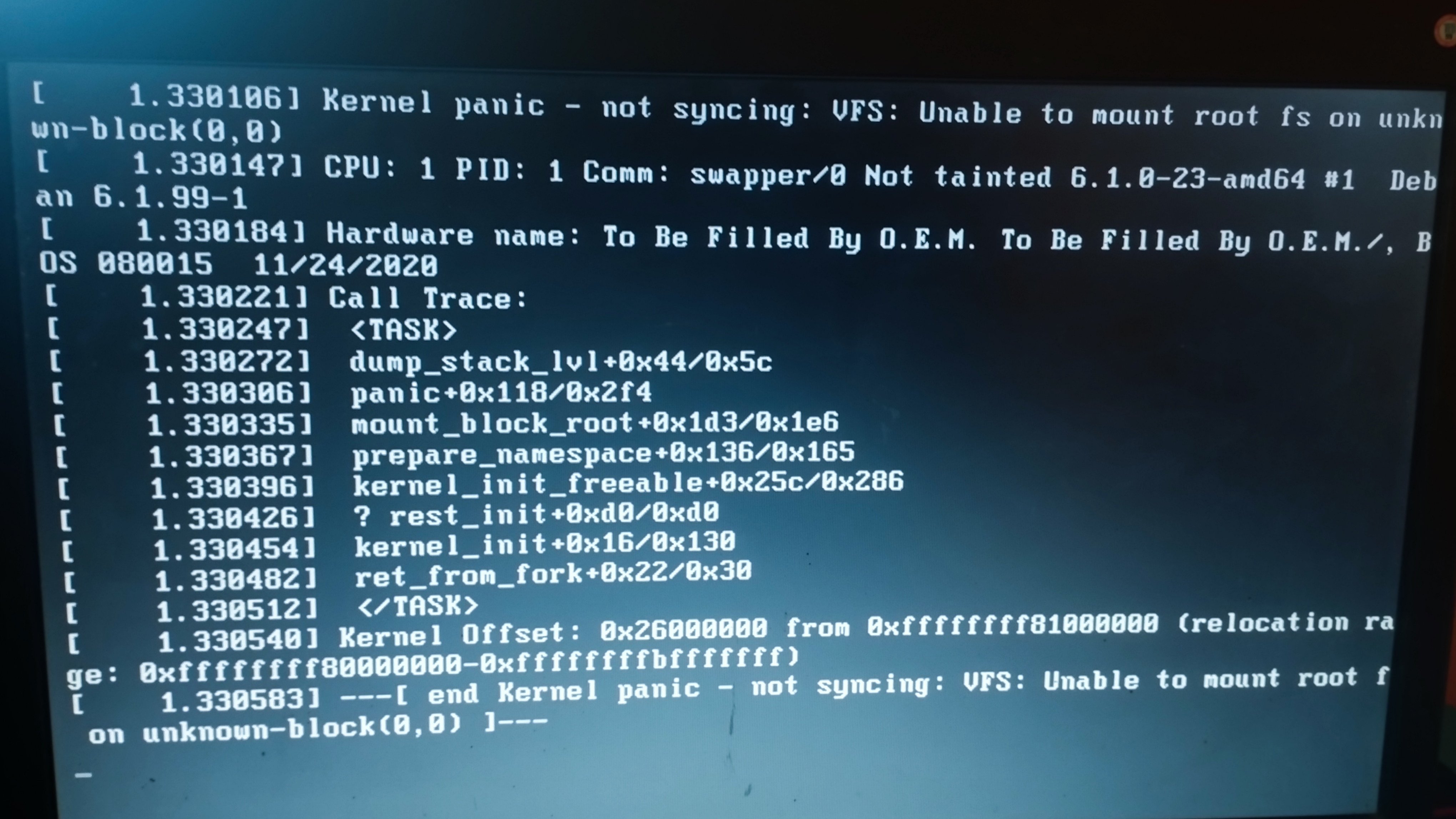

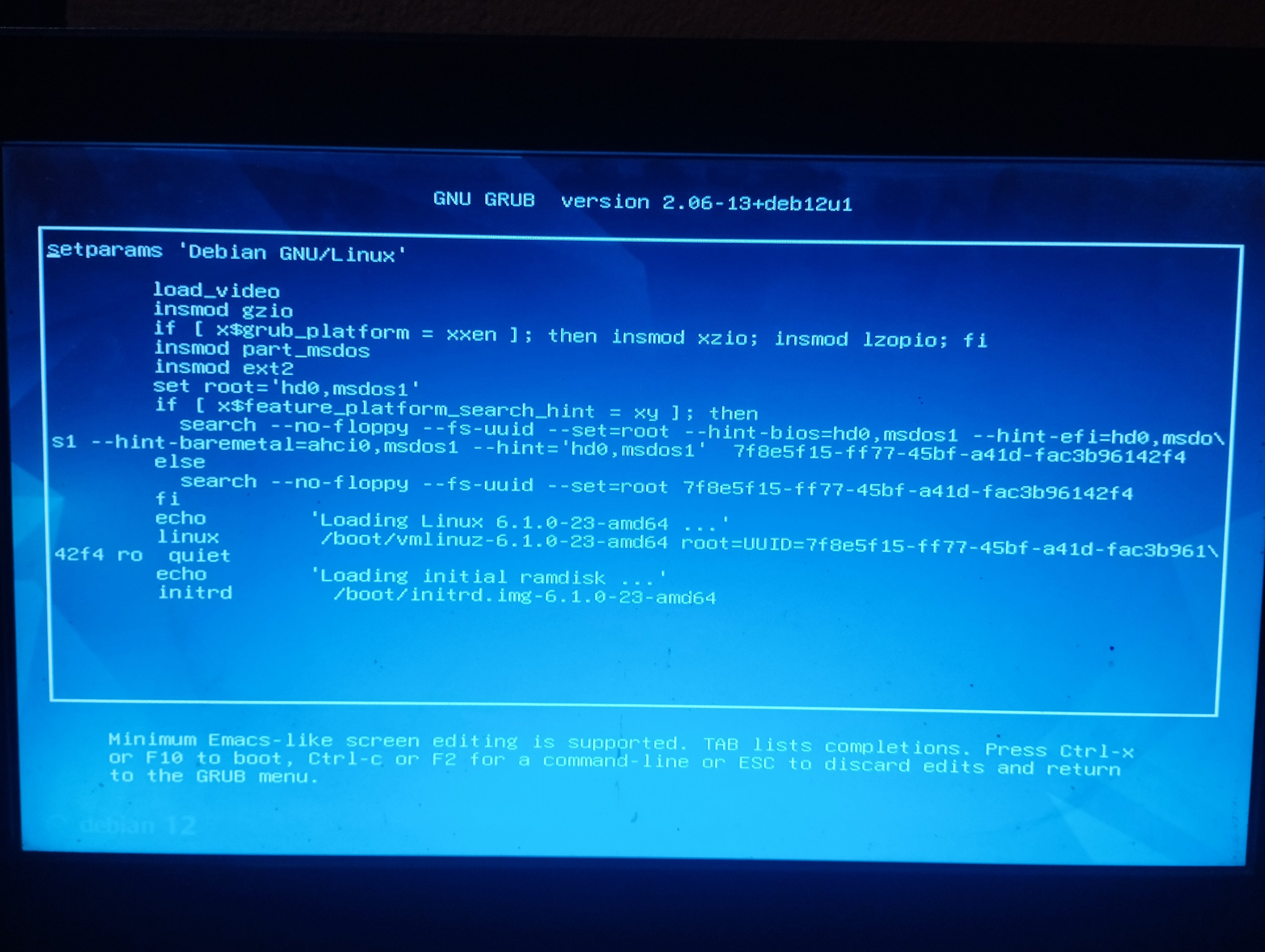
What if I turn off my browser or restart my device afterwards? Is it too late, even on TailsOS/Whonix?