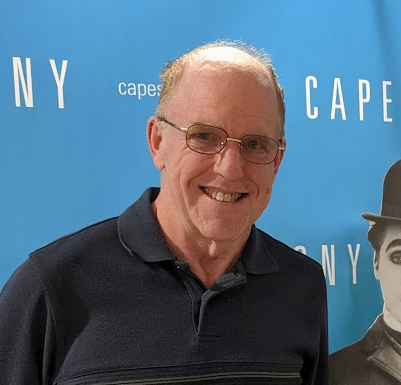Hi all,
So I started YNAB a few years ago, and found myself enjoying the accounting aspects more than the budgeting aspects. When the price kicked up, I thought I’d explore the personal accounting space some more.
So I started using GNUCash and learned about double entry accounting. Which was fun sometimes, less fun other times. I liked that I could use Git with the save file, didn’t like entering every. single. transaction. manually. I could never figure out the bank sync.
Eventually, I switched to Quicken, and have been mostly OK with it so far (on Mac). Though I’m still not used to using Reports and the like for personal analytics, the mobile app is clunky, and I occasionally run into wonky bugs with sync or with the general app.
How do you all go about tracking funds in accounts, if at all?
Thanks!
My personal finances are obnoxiously complex, and I track everything using a tool called hledger. If you have some programming knowledge, it’s super easy to write your own tools to work with the ledger files to generate really specific reports, streamline transaction entry, stuff like that. You can basically work it to conform to any financial workflow you can imagine.
There are plenty of other privacy friendly tools available as well. You’ve mentioned GNUCash already so I’ll skip that:
-
There is a whole ecosystem of tools centered around the “plaint text accounting” umbrella that hledger falls into. This site has a lot of good info: https://plaintextaccounting.org/
-
Firefly-iii: i used this for several years. It’s quite opinionated with how it handles your finances, which can be good or bed depending on if it meshes with the way you work. It’s also web based and requires you to host it somewhere which can be a high barrier to entry for many. It’s also a bit tedious to manually enter transactions (IMO).
-
Silverstrike: Another hosted web based app similar to Firefly-iii. I haven’t used this one personally but people say good things about it.
-
Spreadsheets: Literally just whatever spreadsheet software you like. Spreadsheets are powerful, and if all you really care about is keeping track of account balances and not detailed transaction info, it may be the easiest option.
Any of these options can theoretically support automatic transaction importing as well, although setup can be tricky at best, and most integrations will require you to hand over your info to a 3rd party like Plaid because banks suck and don’t have APIs (and often deliberately obfuscate their website code to make scraping difficult).
-
I actually just login to all of my different accounts regularly to keep track of things. Nearly all spending flows out of two cards so mostly I watch them and just compare to actual cash on hand to maintain a certain balance. Anything excess gets periodically transferred into investment accounts. I’ve never really felt the need for tracking beyond this, I tried Mint for awhile once but I think my needs are just really simple. I know roughly how much money is where at all times and I can get the exact details within a few second if I have a phone or computer, that’s good enough for me.
I work in accounting and I think that double sided entry is overkill for my own private finances. The offset account is always going to be the bank one way or another.
I don’t look at it often, but when I do it annually, I basically just dump the bank data from the previous year into a spreadsheet. Then sort it into categories using a filter. That’s enough to give me a decent overview of my costs and adjust my budget accordingly. When doing that, it’s easy to spot which categories have changed.
I keep my utilities and mortgage on payments on separate accounts so it’s not like I can ever accidentally spend that money on groceries etc.
The only thing I look out for is the grocery card. If I’ve increased spending it’s probably fast food, so I try to cut back on that. Occasionally I review insurances and phone services, stuff like that. I don’t think I’d benefit much from using a lot of time registering each and every receipt.
GnuCash user here. Have been using it for almost two years. I never even tried to get bank sync to work, I don’t think it works in Europe. But the process isn’t entirely manual - it usually just involves uploading bank statements. Many banks (or credit card providers, etc) will let you download statements as QIF or OFX files, which are supported by GnuCash. Those that don’t will usually at least let you download as CSV files which you can also import into GnuCash (and tell it which columns it needs to look at for transaction amounts, etc). GnuCash will then try categorise the transactions for you. The first few times you do it you’ll need to manually categories everything; after that it will get better at guessing where things should go but you’ll still need to review, and fill in the gaps.
I usually set aside 30-45 minutes a week to do this will all my accounts (I have multiple bank accounts, credit cards, brokerage accounts etc). If I do it weekly it rarely takes much longer than half an hour. Though I’ve been quite neglectful recently and probably have about a month of transactions to add which will be a bit of a pain.
GnuCash. Used that for about 20 years. Before that similar closed source programs for another 10 years. Before that a paper ledger.
Yes a lot of work. We may stop in another 20 years.
I am using GNUcash and Firefly-III. I like both. Both have their pros and cons. I like the GNUcash interface, I guess because it looks a bit like a spreadsheet. It gives me a lot of overview. I love the firefly-III styling and ability to automate. I wish I could have both…
You could give Firefly-III a try!
I use a text based double entry accounting system called beancount. It’s a bit techy but it’s easy to extend with automatic account selection and custom reports. I have a plugin for my editor that makes working with the file much easier. It has a frontend called Fava which is a bit too double entry accounting focused for me so I don’t tend to use all of it’s features. I’m usually just interested in seeing how much I’m spending on a subset of expense accounts over time.
Beancount: https://beancount.github.io/ Fava: https://beancount.github.io/fava/ Editor plugin: https://github.com/polarmutex/beancount-language-server
I just have a spreadsheet that I update monthly with my balances for my accounts. It used to be more fancy. I would extract and paste in all my transactions for every account and balances would automatically update. I used this to track spending automatically. But that became cumbersome, especially if something about an account changed or I added a new account so I went back to just manually updated balances.
I’ve been using https://www.budgetwithbuckets.com/ for a couple of years.
It’s very similar to YNAB and has a full-featured, indefinite free trial. (And the paid version is one-time ~$60, if you want to support the developer.)
It also has optional bank syncing for $1.50/month.
I’ve been using Mint for years and it serves my needs. It’s kind of slow, they push advertising at you, but I got everything setup years ago and making slight changes to my budget categories takes no work at all. Syncing with my accounts is necessary because I definitely wouldn’t put the time into software that requires any amount of manual importing. I login at least once a month to see how my wife and I are doing with keeping to our budgets, but that’s about it.
Day to day, keep an eye on our shared credit card and checking account. We’re lucky enough that we don’t live paycheck to paycheck so I don’t feel the need to track everything with a magnifying glass. That being said, Mint has been invaluable to set ourselves spending and savings goals and has made it easy to track progress on both. I’d be interested in a FOSS alternative so I could stop using an Intuit product, but haven’t yet seen anything that is better for my needs.
I’ve been using https://www.budgetwithbuckets.com for a couple of years.
It’s very similar to YNAB and has a full-featured, indefinite free trial. (And the paid version is one-time ~$60, if you want to support the developer.)
It also has optional bank syncing for $1.50/month.
We use the FOSS Homebank. We have been using it for years, I just did not want a pony up the money for Quicken.
I tried Homebank for a bit about 18 months ago but found just enough pain points with it working well with my various bank’s files that I stopped using it and purchased Moneydance instead.
I don’t use Moneydance+. I simply import the QFX files manually every Monday morning and make sure my Billpay gets setup for upcoming due dates. Moneydance also offers a mobile client which has come in handy a few times.
I use SEE Finance.
GnuCash looks like it could be a good open source alternative but I haven’t gotten around to switching to it yet.