like i said, you need to go to accounts and then click on your account on the instance. then scroll down. there is a red button remove account. thats it.
Ya, removing the account is what I did, but thats different from ‘logging out’, which it seems you can’t do with this particular app. I’m still learning how this all works.
try completly logging out manually and log in again. if this don’t works try reinstalling the app completly. i had to do this and it works for me now.
How do I log out?
in the settings under “Accounts”
Ya there’s no log in or log out button. Something’s wonky. Gonna reinstall.
you need to click on your account and scroll down. there is a “remove account” button.
Ya that worked. Still don’t see a log out button tho
like i said, you need to go to accounts and then click on your account on the instance. then scroll down. there is a red button remove account. thats it.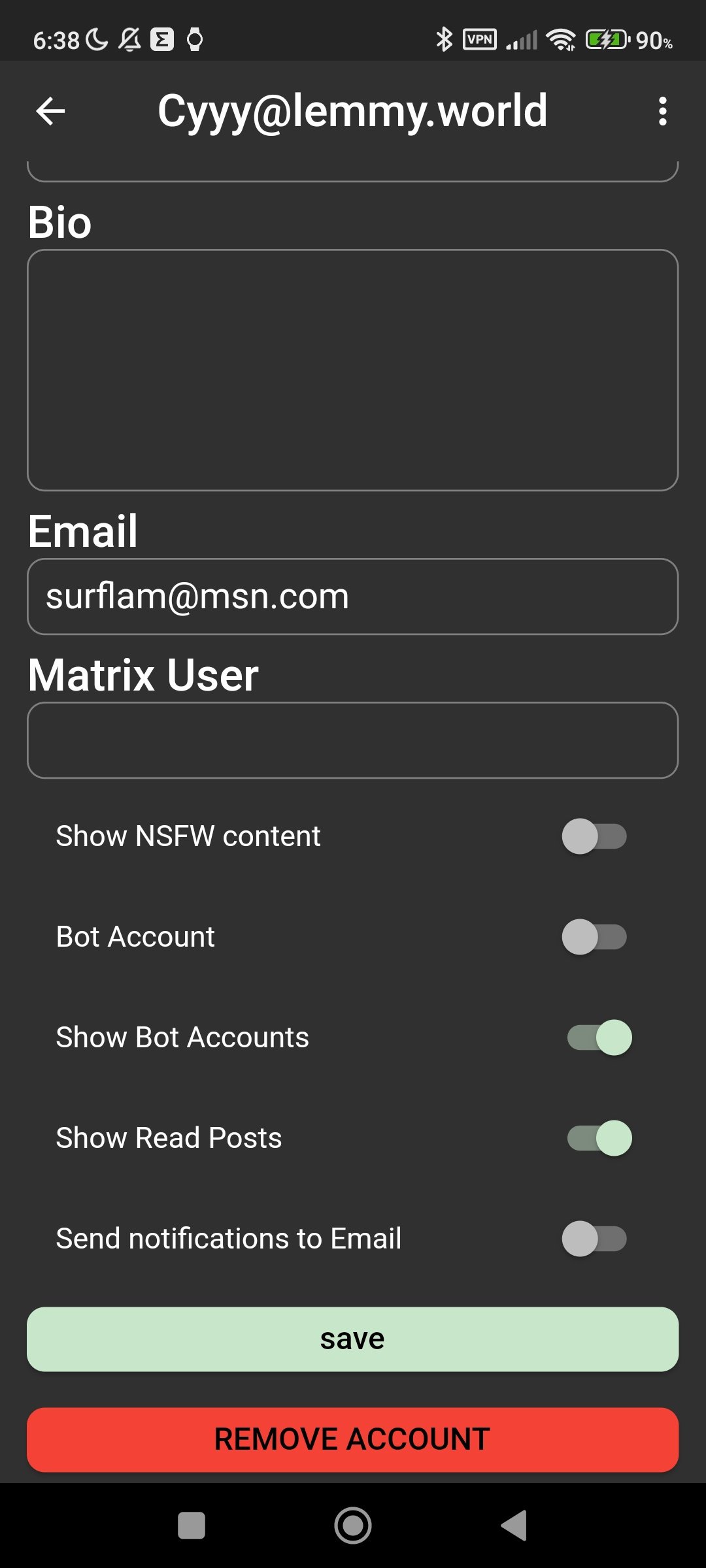
Ya, removing the account is what I did, but thats different from ‘logging out’, which it seems you can’t do with this particular app. I’m still learning how this all works.
removing account is basically login out. it removes the indoor about the account on the app so it is the same as a reinstall. does the job :)