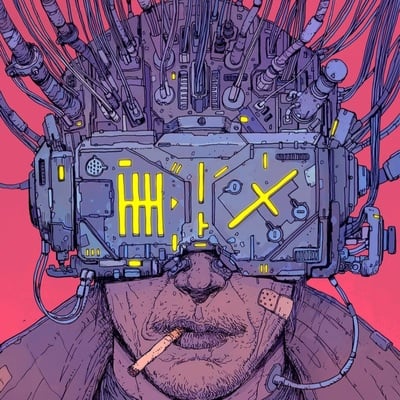I’ve been helping someone diagnose a technical issue through Lemmy PM’s the last month or so, and have accumulated a lot of messages back and forth. (Around 130 I’d say.)
When I get a new message, the total number of messages that I’ve received shows as a notification for a while, until it eventually disappears. (I haven’t fully tested it but I think it disappears on reboot once I’ve replied.) Receiving comment replies or a new pm brings the notification back.
The screenshot shows what I see when filtering for unread messages. Thus, there are no unread messages, let alone 130 of them.
The entire conversation has been had in the same message thread. Not sure if this is a Lemmy issue or boost issue.
I think it’s a boost issue
Open up Lemmy in the browser, go to messages, then dismiss all
Yeah been having a new message indicator as well even though there is no new notification when I click on it.
I’ve been having the same issue for a while too. Like someone else mentioned, logging into the web browser and clearing them there works for me… until the next message I receive.
Click on one of the other two categories, then the double checkmark in the upper right hand corner. Should clear it.
It does not, in any category besides “messages” it just makes the icon go away (but it comes back after the above mentioned events), when in “messages” it just expands the collapsed conversation thread to show each message as its own thread (all of which are read).
Damn, I’ve never DMd someone on Lemmy. Is that normal?
At first I thought you meant DM like DnD, haha.
Normal? No idea, probably not. But I can confirm it works well enough.