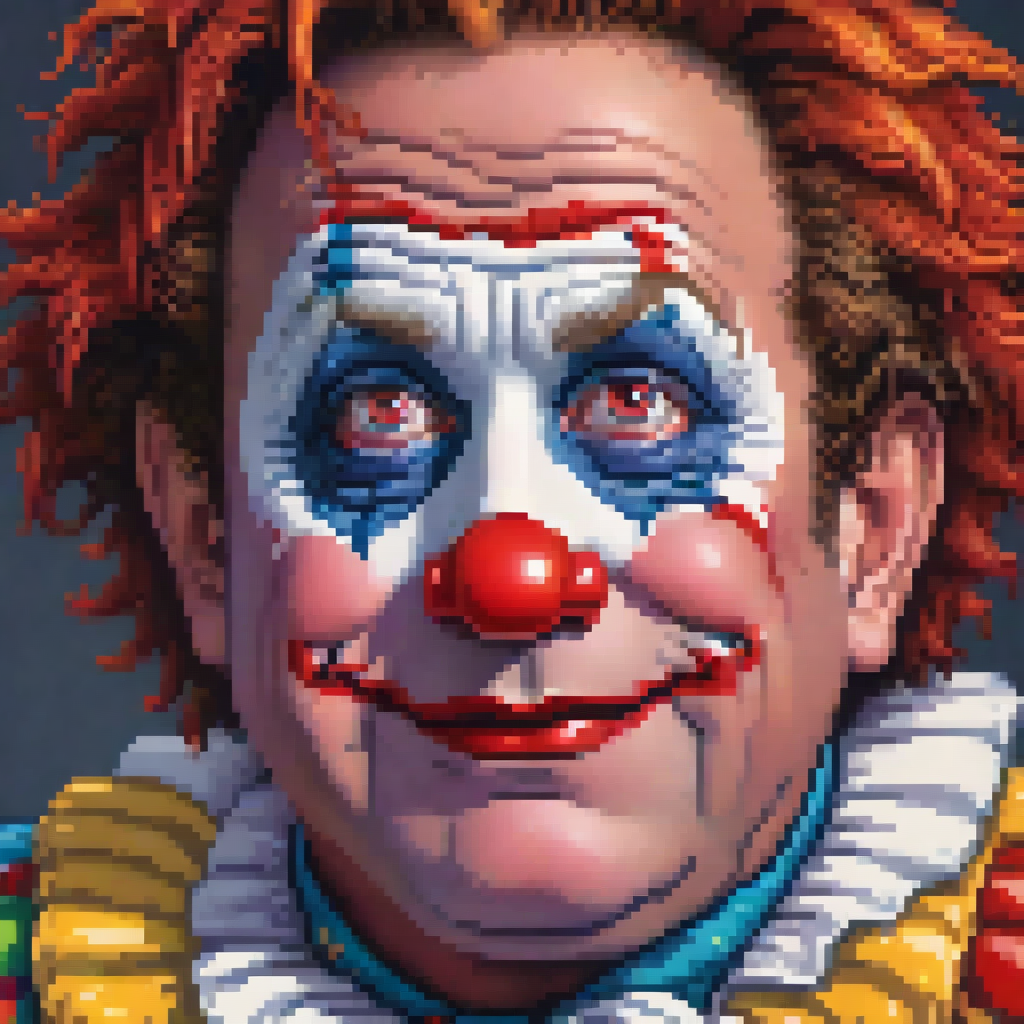Does anyone have any tips on how to post-process or enhance an AI-generated image?
this is such a cool one. well done.
Thanks!
Really nice!
I always love the ones done with different media.Does anyone have any tips on how to post-process or enhance an AI-generated image?
If you’re using Stable Diffusion you can do things like inpainting or img2img to change things - ymmv
With Krita and it’s AI Image Generation plugin, it provides a really nice interface for img2img where you can select the area in about 4 different ways, or the whole image, easily change the strength, prompt and negative prompt, select a predefined style or create your own. It’s very flexible and intuitive.
I’m not used to krita, but can it make AI images or can just edit it, with this plugin that I mentioned?
Both. And it runs locally on your own machine, so it’s entirely private and offline. You also have the option to connect to other people’s computers if your hardware is bad.
Got a mix of dark souls and Viking vibes on this one. Pretty good though. I like this style. I really like to use watercolor when I make AI images. This one would look good in that style too.